Monday, June 29, 2009
Week 5 Thing 12-Voice Thread
Although it was not specified to make a blog about this particular "thing", I am guessing that it is something we should plan to do for each of them. I enjoyed playing with Voice thread. It was fun to make a comment by phone. I could see this as a valuable tool for getting students to present work to the class in the form of problem solving. I like the ability to use multiple inputs to make comments and such. I also think that this would be a fun way to share things with family. I would love to have my parents talk about some of the old photographs of them so I can share that with my grandkids one day. Of course, this does imply that the threads would still be viewable then. I have a feeling they would be.
Week 5 Thing 11
When asked to find one award winning site to explore I ended up opening a bunch of them in new tabs and narrowing the field a bit. There were several that at least at first piqued my interest. I did find that I was very drawn toward the entertaining sites. I ended up trying Last.fm since I have been a pandora user before and this one got first, while pandora got second. The basic premise of both is the same. You tell the program a particular artist you enjoy listening to and the program devises songs that you may like based on that information. I really enjoy tools like pandora because I do not get out much and finding new artists to listen to is not something I normally do. The only option I brainstormed on how I can use this in my classroom or the library is to keep in touch with the younger generations musical tastes. It is a stretch I know. I have been known to play music in my classroom during work time but I have a feeling this site is blocked at school because most other streaming music is. I do like the music it has selected for me. I like that there is an app for my phone so I can use this on the go. I like the ease of use. The only negative I have found is that I don't think I can use this at school. However, since stress relief is an important aspect of my profession I know I can use this to help with that. I did glance at some of the other more education minded tools, but they didn't grab me right away as something I would use.
I signed up for a ning account awhile back when it was going to be used for our next textbook adoption, however, it wasn't used much so I haven't done much with that. I also have an account with http://education.ning.com/ but I haven't used this one either. I started a page here because some of my sorority sisters were interested in finding a way to keep in touch. I posted one thread which asked,"What would we do with a ning site?" intending to ask my sorority sisters what they wanted to do with this site. However, I got a lot of responses from random people about what I should do with my site.
I signed up for a ning account awhile back when it was going to be used for our next textbook adoption, however, it wasn't used much so I haven't done much with that. I also have an account with http://education.ning.com/ but I haven't used this one either. I started a page here because some of my sorority sisters were interested in finding a way to keep in touch. I posted one thread which asked,"What would we do with a ning site?" intending to ask my sorority sisters what they wanted to do with this site. However, I got a lot of responses from random people about what I should do with my site.
Sunday, June 28, 2009
Week 5 Thing 10 (Long!)
I created this image at imagechef I used the arrow because in my class that arrow means implies. It was the only symbol I found that was math related.


fototrix was not as user friendly. I was able to create a picture but figuring out how to get the code was a pain. I ended up using the add image feature here in the blog and then had to rearrange my pictures. I also figured out if you change your uploaded picture it can change your posted picture here. After a day they put their pictures in. I am sure you can pay somewhere to "fix" that. Yesterday this picture was a dragon, today it is a naked man, who knows what it will be tomorrow.
 The small image was made at BigHugeLabs.com there were some fun options there but I had to join them.
The small image was made at BigHugeLabs.com there were some fun options there but I had to join them.
This one is from jellymuffin.com and is cute. They had a few other options as well.
Myspace Picture Generator I notice that their html code includes a link to their site for you.
Here is something from smilebox.com you have to pay to share without ads and to be able to print. They have options for subscriptions and you can pay as you go for some of their scrapbooks. I am going to continue to look for another site that does this digital scrapbooking as well for free. The ease of use is what you are paying for it seems.

fototrix was not as user friendly. I was able to create a picture but figuring out how to get the code was a pain. I ended up using the add image feature here in the blog and then had to rearrange my pictures. I also figured out if you change your uploaded picture it can change your posted picture here. After a day they put their pictures in. I am sure you can pay somewhere to "fix" that. Yesterday this picture was a dragon, today it is a naked man, who knows what it will be tomorrow.
 The small image was made at BigHugeLabs.com there were some fun options there but I had to join them.
The small image was made at BigHugeLabs.com there were some fun options there but I had to join them.This one is from jellymuffin.com and is cute. They had a few other options as well.
Myspace Picture Generator I notice that their html code includes a link to their site for you.
Here is something from smilebox.com you have to pay to share without ads and to be able to print. They have options for subscriptions and you can pay as you go for some of their scrapbooks. I am going to continue to look for another site that does this digital scrapbooking as well for free. The ease of use is what you are paying for it seems.
 |
| Make a Smilebox scrapbook |
Week 4 Thing 9
I probably spent way more time on this thing than I should have. I got curious enough that I signed up also for Bloglines. It helped that I discovered there are free RSS readers for my iPhone which will put my Google Reader and my Bloglines account in one place. I knew that if this wasn't connected to my phone I would not use it. I rarely check my email on my computer anymore, just my phone. So, realistically I wouldn't check my readers either. I have only just installed the application so I will have to update my iPhone post later once I figure out if I like it or not. As for searching for blogs here are some notes about what I found.
Blogdigger: When I searched 'math' only got ads from google and no blogs relating to what I wanted. For example the first result was top 13 American Idol from March 11, 2009. Not very useful.
BlogPulse: Searched CSLA 2.0 and got one related conversation, this doesn't seem that useful yet but I am willing to try it again sometime.
Google Blog Search: Found Raven About Web 2.0, searched math found several sites and gave suggestions for the best ones. I like this one best so far.
Bloglines Search: When I searched 'math' I got a lot of random posts, but under the matching feeds I found a few that seemed interesting. One was a video podcasting site about Algebra I, so I didn't link that to my RSS readers. I found another about math games online, so I subscribed to this one.
From Edublog: hard to see what would be interesting, since you only get a title you are judging each book by the cover. I don't have time to click on all of those to see what I would really be interested in.
Topix: Wow! Lots of distraction, would be easy to waste a day here. Several news items pop up automatically, similar to MSN or Yahoo! home pages. Search for math only gives news items so, not what I am looking for.
SYndic8: Only gives titles, judging books by covers again.
Technorati: You can change search paramaters but still gives a lot of junk unless I search for blogs instead of posts. Apparently, somewhere in this post, College Life: Beer Booze and Barfing, there is the word math. I didn't read it all to find out.
Blogdigger: When I searched 'math' only got ads from google and no blogs relating to what I wanted. For example the first result was top 13 American Idol from March 11, 2009. Not very useful.
BlogPulse: Searched CSLA 2.0 and got one related conversation, this doesn't seem that useful yet but I am willing to try it again sometime.
Google Blog Search: Found Raven About Web 2.0, searched math found several sites and gave suggestions for the best ones. I like this one best so far.
Bloglines Search: When I searched 'math' I got a lot of random posts, but under the matching feeds I found a few that seemed interesting. One was a video podcasting site about Algebra I, so I didn't link that to my RSS readers. I found another about math games online, so I subscribed to this one.
From Edublog: hard to see what would be interesting, since you only get a title you are judging each book by the cover. I don't have time to click on all of those to see what I would really be interested in.
Topix: Wow! Lots of distraction, would be easy to waste a day here. Several news items pop up automatically, similar to MSN or Yahoo! home pages. Search for math only gives news items so, not what I am looking for.
SYndic8: Only gives titles, judging books by covers again.
Technorati: You can change search paramaters but still gives a lot of junk unless I search for blogs instead of posts. Apparently, somewhere in this post, College Life: Beer Booze and Barfing, there is the word math. I didn't read it all to find out.
Friday, June 26, 2009
Week 4 Thing 8
I have not used any RSS feeds before. I decided to use Google Reader since I have been using other Google products. I found a few sites to subscribe to and made the mistake of clicking on the add staff picks link. It was impressive that in the 15 sites they subscribed me to I didn't find a single one that was interesting. I figure they are from a different era. So, I had to learn how to unsubscribe. You can unsubscribe each one individually, but I knew there had to be a better way and I found it. Manage your subscriptions allows you to massively unsubscribe, whew! I am hoping to find a subscription that will help me with creating math competitions. I like giving my students challenging non-routine questions but it is difficult and time consuming to find good ones. I found one site so far that seems to be close to what I am thinking about so I will continue searching. I also added some news sites and one on backpacking for variety. I found where I can share my feeds with contacts, but I am not certain I can share publically like you can with bloglines. I am hoping to get some good information and news.
Monday, June 22, 2009
Week 3 Thing 7
I love my iPhone. My family was talking about getting iPhones and sharing a plan. I wasn't sure I needed one. My cell phone was working fine for me, I don't text or anything so what do I need one for? At least this is how I thought until I got it. Now, I use the GPS feature to find my way around strange cities and states, I email photos taken with my phone back home when I am on vacation to keep my people in the loop, I can send and receive email from anywhere with cell phone reception to name a few things. The list goes on and on. I was recently in a class where were learning how to use some new technology, the latest calculators from Texas Instruments. There were a few times that we would want to do something but not know how, the instructor had only been using these calculators for a short while, it was very easy to use my phone to find solutions and how to guides.
The different applications allow me to do a lot of things I would not be doing otherwise. One of my apps allows me to keep track of my daily calorie intake to help keep me honest about what I am eating. I have word games that I can play when I am waiting in the airport or on a plane. I can find movies to watch and of course listen to music. Now that I have a "Smartphone" I can not see myself going back to a regular cell phone again. There are too many things this phone can do that I want to have available. I am sure that if there was some crazy disaster and all iPhone stopped working tomorrow I would survive, but I like it better with my phone. If even only for the calendar feature, since I never really kept an update calendar before.
The different applications allow me to do a lot of things I would not be doing otherwise. One of my apps allows me to keep track of my daily calorie intake to help keep me honest about what I am eating. I have word games that I can play when I am waiting in the airport or on a plane. I can find movies to watch and of course listen to music. Now that I have a "Smartphone" I can not see myself going back to a regular cell phone again. There are too many things this phone can do that I want to have available. I am sure that if there was some crazy disaster and all iPhone stopped working tomorrow I would survive, but I like it better with my phone. If even only for the calendar feature, since I never really kept an update calendar before.
Week 3 Thing 6
I tried out Flickr Color Pickr and Montagr
I found that the Montagr is a great idea but I had a lot of trouble getting it to use one of my own pictures. I would love to have something that is mine. I did find another site designamosaic.com that is very easy to use, but is not free. The smallest mosaic they have is $25. I am not interested in that either. I did a search and did find another place, PicArtia that will create a mosaic for you free, but the quality is low. You also do not get to use your own pictures in the mashup.
The Flickr Color Pickr was fun, but I am unsure where I would use it. I did notice that if you pick the same spot multiple times you get new results each time. Therefore, if you don't like the first options you get try again.
I found that the Montagr is a great idea but I had a lot of trouble getting it to use one of my own pictures. I would love to have something that is mine. I did find another site designamosaic.com that is very easy to use, but is not free. The smallest mosaic they have is $25. I am not interested in that either. I did a search and did find another place, PicArtia that will create a mosaic for you free, but the quality is low. You also do not get to use your own pictures in the mashup.
The Flickr Color Pickr was fun, but I am unsure where I would use it. I did notice that if you pick the same spot multiple times you get new results each time. Therefore, if you don't like the first options you get try again.
Thursday, June 11, 2009
Week 3, Thing 5 -Rainbow
I took a picture I uploaded to Flickr and tried out some of the editing features. You can see that I added a border and made this look more like a painting than a picture. Many of the editing features are only available if you are a premium member, but the ones I chose are free.
Week 3 Thing 5
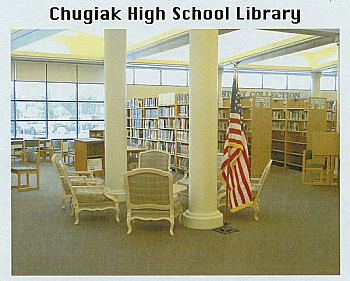
Since I am working on this course during the summer I am not on site at my school. However, being resourceful I did find a picture of our school library and proceeded with this assignment. I used the photo upload tool here on this site for this photo. It was relatively easy to do. The hardest part of this was finding a picture of our library! I am also going to post one from Flickr.
Monday, June 8, 2009
week two thing four
I am testing out emailing a blog. I figured it would be appropriate to
try this out on the part that asked me to email my blog. I am hoping
this works as easily as it seems. This way I could blog from my phone
in the airport and not fall behind on my schooling!
Wow! That worked fabulously and quickly too! I sent the email and it was nearly instantly available for me to view here. I wonder if my students ever do this while in my class... I could just see them posting about how excited they are to finally understand factoring, or something else ;)
try this out on the part that asked me to email my blog. I am hoping
this works as easily as it seems. This way I could blog from my phone
in the airport and not fall behind on my schooling!
Wow! That worked fabulously and quickly too! I sent the email and it was nearly instantly available for me to view here. I wonder if my students ever do this while in my class... I could just see them posting about how excited they are to finally understand factoring, or something else ;)
Week 2 thing 3
Creating my own blog was very straightforward. I like the look of the background and found a few things to change to suit my style. My daughter and I had a fabulous time creating the avatar. I did have a little trouble getting my avatar to show up as I had left the settings the default GIF and this site wants JPEG.
I noticed that there was a lot of content available for my avatar that I would not want my daughter using on an avatar for herself. She commented to me that she can't wait until she is old enough to have her own avatar and I just cringed. There were several outfits that were too risque for me to use professionally and this makes me wonder if using an avatar from this site would be useful in my classroom? I want to believe that my students would choose the right way to dress themselves, but I know that it would be easy for them to cross my line. I suppose it would be just like the dress code we adhere to at school and if they didn't follow it there would be sanctions.
I noticed that there was a lot of content available for my avatar that I would not want my daughter using on an avatar for herself. She commented to me that she can't wait until she is old enough to have her own avatar and I just cringed. There were several outfits that were too risque for me to use professionally and this makes me wonder if using an avatar from this site would be useful in my classroom? I want to believe that my students would choose the right way to dress themselves, but I know that it would be easy for them to cross my line. I suppose it would be just like the dress code we adhere to at school and if they didn't follow it there would be sanctions.
Week 1 Thing 2
I enjoyed watching the presentation about lifelong learning. It was especially nice to watch it with my daughter in my lap. She called out after each of the 7.5 habits that she did that or this or whatever. Coming from a family of educators many of the habits seem to be ingrained in my world. So figuring out which trait is my strongest is difficult. However, it was easier for me to figure out which was my weakest. Viewing problems as challenges has been something I have been working on for as long as I can remember. I do well in a crisis, but tend to over think and over stress about the day to day challenges that come my way. If I had to choose a habit that is my strongest it would come down to either accepting responsibility for my learning or teaching others. I love to teach, I try to teach someone something everyday. However, I also love to learn and also try to learn something new everyday. Since teaching others can be part of taking responsibility for my learning if I was forced to choose I would choose taking responsibility as my strongest habit.
Week 1 Thing 1
Reflecting on what I read about this course I am hoping to learn some new skills to be used with my classroom, specifically to facilitate learning better. I want my students to be more self reliant about their learning and to become better students in the process. I have high hopes for what this course can show me. Since I am not a school librarian, I am not a member of AKASL However, it does appear that this course is laid out to be useful to classroom teachers as well as librarians. I am finding that blogging here is very easy to do, but difficult to find what to say.
Subscribe to:
Comments (Atom)

